A few years ago, Sony kindly introduced external hard drive support that allows you to increase your PS4 storage. It’s now easy to download add-ons and games from the PlayStation Store, or install games from disc, and save it all in your external storage space automatically.
The internal drive for your console is very limiting in terms of space, especially for modern gamers. However, the PS4’s external hard drive support means that this issue is a thing of the past.
The good news doesn’t stop there: It’s really easy to use an external hard drive for PS4.
All you need to do is to plug it in to the USB port and you’ll boost your PS4 storage significantly. Once connected, newly downloaded games will be saved directly to your external hard drive.
In addition to this, you can opt to move already existing games from your console’s internal drive to your new external one.
Let’s take a look at the best PS4 external hard drive options you can get for maximum value.
Best External Hard Drive for PS4 2021
| Product | Capacity | Our Rating |
|---|---|---|
| Seagate Backup Plus Slim | 1TB-5TB | 4.9 |
| Western Digital My Passport | 1TB-4TB | 4.8 |
| Seagate PS4 Game Drive | 2TB-4TB | 4.8 |
| Toshiba Canvio Basics | 500GB-4TB | 4.5 |
| Seagate Expansion Portable | 1TB-4TB | 4.7 |
| Silicon Power Rugged Armor | 1TB-5TB | 4.6 |
| Fantom Drives 4TB | 4TB | 4.5 |
| WD Black P10 Game Drive | 3TB-5TB | 5.0 |
| Toshiba Canvio | 1TB-4TB | 4.4 |
| Seagate Expansion Desktop | 3TB-14TB | 4.6 |
| WD My Book Desktop Hard Drive | 3TB-16TB | 4.8 |
Carry on scrolling for an overview of each product.
Seagate Backup Plus Slim Portable Hard Drive
True to its name, this device is one of the slimmest in the market. Weighing 5.28 ounces, the Seagate Backup Plus has a hard drive storage capacity of either 1TB, 2TB, 4TB, or 5TB. Its USB 3.0 makes it compatible with PS4 consoles. In addition, it is charged with the USB cable therefore will not require any additional power supply cable.
Compared to most external hard disk drives, the Seagate Backup Plus has a very high file transfer speed. There will be no need for formatting as it’s compatible with a MacBook or any other type of personal computer. However, you will need to install the NTFS registration system. With an additional USB 2.0 cable, you can easily charge your phone while transferring files from your internal storage.
The Seagate Dashboard software can be downloaded and used to customize your file arrangement. Alternatively, you can use the dashboard to schedule automatic backups for your PS4.
Pros
• Available in several sizes
• USB cable provides charge functionality as well
• Compatible with any Windows laptop or MacBook laptop
• 2.0 and 3.0 USB capability
• Quick speeds when transferring files
Cons
• Installation of a registration system
• The need to reboot your PS4 after installing the NTFS system
Western Digital My Passport Portable Hard Drive 4TB
As one of the most expensive external hard drives available in the market, the Western Digital My Passport has an automatic backup mechanism for your files, powered by the WD software. You are also able to save your files directly to Dropbox. The password protection feature offers you additional security to your saved files.
It has quick file transfer rates that are pretty much close to that of the Seagate Backup Plus Slim hard drive. This is our number one pick for the best external hard drive for PS4 Pro, and is available in multiple colors, the WD My Passport is compatible with USB 2.0 and 3.0 cables. It’s compatible with all PS4 models.
It is suitable for Windows 7, 8 and 10 without the need for reformatting. However, for MacBook owners, you’ll need to reformat your WD My Passport to make it suitable for use with your iOS operating system. With a 3-year limited warranty guarantee, My Passport is quite durable and reliable. It is sleek and fits quite perfectly in your palm.
Pros
• Can be purchased in different sizes
• Available in multiple colors
• Offers extra security with the password protection feature
• Automatic backup plan for your files
• Capability to save files to Dropbox
Cons
• Reformatting required for OS operating system machines
• Quite expensive
Seagate Expansion Portable Hard Drive
This device weighs several ounces more than the Seagate Backup Plus Slim device. If you are looking for more storage space for your PS4, the Seagate Expansion is a device you can consider. With storage capacity of up to 3TB, this is one of the biggest and best external hard drives for PS4.
The setup is easy and straightforward as there is no software to install. All you have to do is plug it in to your console and you are good to go. With a one-year warranty, it has no backup software inbuilt.
This device makes it easier to save your files by letting you drag and drop them. It is USB 2.0 and 3.0 compatible and is USB powered so there is no need for an external power supply. Like its sister the Backup Plus Slim, it has fast file transfer speeds. It is compatible with Windows 7 and 8 operating systems.
Pros
• Fast speeds for file transfers
• Is easy to setup
• Available in different storage sizes
• Drag and drop feature for saving files
Cons
• Requires reformatting for OS operating systems
• No backup software for your files
• Not as quick as an SSD
• Has a one-year warranty
WD My Book Desktop Hard Drive
If you are in search of an unportable external hard drive with lots of space, you should definitely give a thought to the WD My Book. With storage capacity of up to 8TB, this device gives you the power to customize your personal files.
The two-internal hard drive feature gives you the ability to upgrade your hard drive’s storage space. This comes in handy when you have plenty of games to install and have limited internal drive space on your PS4. It has two USB 3.0 ports, allowing for quick file transfers. Besides the password protection feature, WD My Book has additional software downloads available that give extra security protection and backup to your files.
You are also able to sync and save your files on Dropbox using this device.
Pros
• 8TB storage capacity
• Allows for storage capacity upgrade when needed
• Password protected to offer extra security
• WD backup software allows for automatic file backups
Cons
• It isn’t portable
• Compatible with Windows 8 and 10 only
WD Black P10 Game Drive
The WD Black P10 Game Drive is Western Digital’s external drive dedicated to gaming. It’s more rugged and durable than most typical hard drives, which makes it a great option for transporting your game data around.
Visually, the P10 drive is edgy and cool with its futuristic black/silver casing, and the enclosure protects from minor bumps and drops. Unlike other drives that use hard plastic, this one has a metal cover. The aesthetic is perfect for gamers, and it supports other modern platforms too.
In our opinion, it is the best ps4 hard drive on the market today.
Pros
- Designed for gaming
- Cool design
- Portable
- Rugged
Cons
- 3TB minimum storage size is slightly large for casual gamers
Fantom Drives 4TB External Hard Drive
A good external hard drive for PS4 gamers is this one from Fantom Drives. It comes with 4TB of storage, which is enough for dozens of games, even after you install the operating system. The 3.0 USB connection allows for faster file transfers and also increases the speed of your saves and downloads. This is also backward compatible and allows you to use the hard drive with 2.0 USB connections.
The aluminum housing keeps the hard drive safe when traveling and if dropped, but it also functions as a heat sink to keep it from overheating. This hard drive has a 7200 rpm rating and a plug and play design that lets you hook it up quickly to your PS4.
Pros
- Helps you transfer files and data faster
- Features a plug and play design for faster connecting to your PS4
- Includes an aluminum housing for added protection
- Compatible with all PS4 units
Cons
- Some shoppers received units already used
- May have a 5700 rpm rather than the 7200 rpm listed
Seagate Desktop 8TB External Hard Drive
PS4 gamers will have no problems using this hard drive, which comes with an impressive 8TB of storage. That makes it one of the largest hard drives on the market. You can use it with almost any device because it is so easy to install and use.
It does not require any extra software and lets you plug it into the back of the PS4 and begin using it in minutes. An 18-inch USB cable comes included to let you set the hard drive on your desk as you play games. It also comes with an adapter that reduces changes the drive to use 18 watts of power with other consoles and devices.
Pros
- Compatible with PS4 consoles and other devices
- Includes 8TB of storage
- Easy to install and set up
- Comes with an adapter for connecting to other items
Cons
- The transfer speed is slightly low
- It is small in size so could be easy to lose
Seagate Game Drive for PS4 Systems
One of the only external hard drives officially licensed by SONY for use with the PS4 is this Seagate model. That guarantees that it will work with all PS4 systems. It includes 2TB of storage that holds an average of more than 40 games, including those you download from the store and any updates or content packs that you add.
Designed for those who travel, it’s a great hard drive for taking to friends homes, or when you take the PS4 on vacation. Once you add content from your console, the hard drive limits access to your account. It comes with a cord that plugs into the console for instant access via USB 3.0 connectivity. The aluminum housing keeps the external hard drive safe during your travels.
Pros
- Designed specifically for PS4 consoles and officially licensed
- Includes 2TB of external storage
- USB 3.0 connection requires no power cables
- Can store more than 50 games
Cons
- More expensive than other external hard drives
Toshiba Canvio Basics 4TB Portable External Hard Drive
Toshiba design the Canvio Basics external hard drive for those who want to access games and other data on the go. It has a small and compact design that lets you play games on your friends consoles. As it does not require any special software or power cables, you can get it ready to go in minutes.
The hard drive is compatible with both USB 2.0 and 2.0 connections and simply plugs into the back of the console to serve as the extra storage that you need. Though some had issues with the transfer speed, most found that it was adequate for their needs. You get 4TB of storage inside a case that resists both smudges and fingerprints.
Pros
- The plug and play design requires no special software
- Compatible with USB 2.0 and 3.0 connections
- Includes a finish that is resistant to fingerprints and smudges
- Gives you 4TB of storage
Cons
- Runs slower than other external hard drives
- No support if the hard drive fails and you lose data
Seagate Expansion Desktop Hard Drive
With a storage capacity of up to 8TB, the Seagate Expansion desktop hard drive is simple to use. With no need for software downloads, it’s ready for use the minute you unpack it.
It’s designed in such a way that it’s easily recognizable once plugged in, allowing you to drop and drag files. With USB 3.0 and 2.0 compatibility, it’s design is suitable for a Windows 7 and 8 operating system. Unlike other hard drive devices that storage space upgrade affects the performance, the Seagate Expansion desktop hard drive functionality isn’t compromised with any upgrade.
It allows for faster file transfer speeds with the USB 3.0.
Pros
• No formatting required for Windows 7 and 8
• Massive storage capacity
• Plug and play feature makes it easy to use
Cons
• Machines using iOS operating systems need reformatting
• Not suitable for moving around as it’s not portable
Silicon Power Rugged Armor
The Silicon Power Rugged Armor hard drive is not only suitable for all types of PS4, but is also suitable for Xbox, PC and Mac. It’s available in different multiple sizes with different cable types. The design features an anti-scratch surface that ensures your device maintains the brand-new look.
This device has a silicon material casing that makes it water-resistant. In addition, the silicon cover makes it shock resilient. With a 3-year warranty, this device gives your PS4 a storage capacity of up to 5TB. The LED indicator feature makes it easy for you to know the transfer status of your files and is both USB 2.0 and 3.0 compatible.
It has an automatic data backup and cloud capacity storage. The wrap around cable design gives storage space for your cable.
Pros
• Able to withstand shock
• Waterproof
• Wrap around cable design
• Available in different sizes
• Anti-scratch surface
Cons
• Offers no password protection
Toshiba Canvio Portable Hard Drive
The final option in our list of the best PlayStation 4 external hard drives is the Toshiba Canvio. This device is available in multiple sizes, with the smallest size being 500GB and the largest being a healthy 3TB.
With this device, you have the option to buy it with a case that helps give it extra protection if it should be dropped. The Toshiba Canvio design is stain-resistant and has a shock sensor. Fairly priced, the device comes in three colors to suit your taste and with a 1-year warranty.
Pros
• Affordable
• Available in multiple sizes
• Easy to use with no need for additional software
• Easy to move around with
Cons
• Needs to be reformatted for iOS operating system devices
• No automatic backup
If you were wondering about next gen compatibility, all of these selections will also work as a PS5 external hard drive.
Benefits of Using External Hard Drives (HDDs) for PS4
As with any additional feature on your device, the external hard drive support for your PS4 has the following benefits:
• Additional storage space to allow for more game downloads and installation
• Allows you to move any add-ons or games from your PlayStation 4 internal storage to your external hard drive
• No need to delete your games due to limited storage space
• Easy and simple to connect and use
• External hard drives give you more space of up to 8TB
• Increased gaming capacity
What to Look for When Buying a PS4 External Hard Drive
When considering buying an external HDD for your PS4, several factors come into play. Top of the list should be the storage capacity of whatever external hard drive brand you choose to buy. Different devices have different storage space.
A good portable external hard drive should have a minimum storage space of 500MB with the maximum storage capacity being 8TB. When shopping for a HDD, it is important to get a few recommendations from friends or family. You can also research online and read reviews.
There is no one external hard drive to fit all requirements for everyone. Your storage needs may be different from your friends. Here are a few factors to bear in mind when looking for an external hard drive:
1. The brand name
When buying an external hard drive, ensure that you get one that’s manufactured by a trusted and reliable company. Western Digital, Seagate and Toshiba are all very good brands when it comes to HDDs.
2. Compatibility
Your external hard drive needs to be compatible with the operating system of your PS4. With a USB interface of 3.0, once formatted, the external hard disk drive works perfectly with your PS4 without any major hiccups. USB 2.0 aren’t compatible with the PlayStation 4 console.
3. Year of manufacture
The latest the year of manufacturing the better choice it is for you. Newer hard drive devices are much better optimized and improved compared to those manufactured years ago.
4. Storage capacity
Whether a beginner, intermediate or professional PS4 game lover, all your storage needs are different. As you advance in your level of play, your storage needs will increase as there will be more game downloads. Think about your game needs in the future when buying one. Whether you are looking at a portable or unportable external drive, you can get enough space that suits your needs.
The most important thing to consider is the amount of storage space provided. The PS4 will only work with external hard drives between 250GB and 8TB. If you attempt to plug in a drive of a different size, the console will either not recognize it or outright reject it.
You should generally choose one that has more storage than you think you need. This covers any games that you save or download later as well as the space needed for the operating system.
5. Portability
Portable external hard drives are more convenient than unportable ones. They are much easier to move around with. Moreover, the USB cable will not only help with syncing your files but will also charge your device.
6. Reliability and speed
Speed is key when it comes to your external hard drive storage. Although it’s hard determining this from the product information, scanning through the internet and reading product reviews on eCommerce sites like Amazon.com can help you get a better understanding of external hard drives that are reliable and have a good speed.
7. Port connection
Only hard drives that use a 3.0 or 3.1 USB connection will work with the PS4. You must plug the drive directly into the port on the back of the console.
8. RPM rating
You should consider the RPM rating of the hard drive too and look for one with a rating of at least 5400 rpm. This ensures that the drive spins quickly and that it won’t leave you wasting time waiting for a game to save or load.
Pros and Cons of Using an External Hard Drive with PS4
Pros
- You can load games faster and without any lag time. The hard drive also allows you to save files faster.
- It typically only takes around 10 minutes or less to connect a new hard drive to your PS4. You do not need to take the console apart or do anything special to it.
- External hard drives give you extra storage space and will not interfere with any of the information saved on the internal hard drive of the console. All the files on the internal drive remain safe.
- You get the space that you need for new games as they become available, as well as updates for your current games. As you can save those files to the external hard drive, you don’t need to delete anything from the PS4.
- As long as your friends have a PS4, you can share games and files with them via the hard drive. You can simply plug in the hard drive when you get there and access all those games through the PS4. It does require that your friends connect to the hard drive though.
- External hard drives give you an affordable and easy way to extend the storage of your PS4 without adding extra storage to the console.
Cons
- Though you can add storage via an external hard drive, it will not increase the overall performance of the console. You may still need to delete apps or games to speed up the PS4.
- Once you sync the hard drive to the console, you cannot use it with any other devices such as your laptop for storage.
- There is a chance that you might lose the external hard drive and access to the games stored on it. Some hard drives are prone to breaking or failure.
- External hard drives do not help with the stability of a PS4 in the same way that add on internal storage options do.