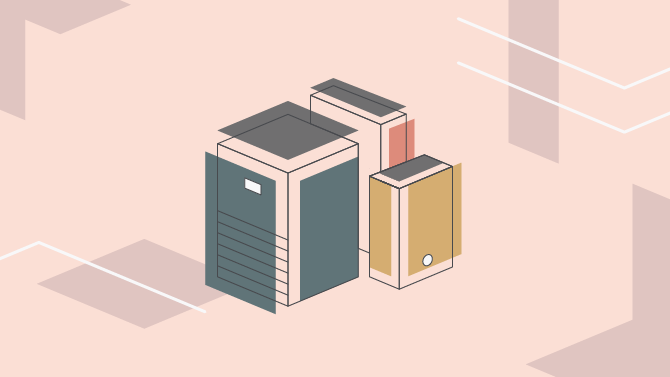Hard drives are getting bigger and bigger by the month. What used to be mind-blowingly significant years ago (like 1TB drives) is the norm nowadays. While people’s average usage hasn’t quite caught up with capacity yet, some power users push this limit to the extreme.
That’s where the biggest external hard drives come in. We’re talking about drives that are 14TB or more, sometimes even reaching 30TB! If you have absolutely tons of data to store, here are some of the largest external hard drives we’d recommend:
The Biggest External Drives in 2021
| Product | Capacity | Speed | Interface | Our Rating |
|---|---|---|---|---|
| No products found. | 14 TB | 5,400 RPM | USB 3.0, USB 2.0 | 4.6 |
| No products found. | 14 TB | 5,400 RPM | USB 3.0, USB 2.0 | 4,5 |
| WD My Book Duo RAID 20TB External Drive | 20 TB | 5,400 RPM | USB 3.1 Gen 1, USB-C | 4.8 |
| LaCie 2Big Dock 28TB | 28 TB | 5,400 RPM | USB 3.1 (USB-C), Thunderbolt 3 | 4.9 |
| No products found. | 16 TB | 7,200 RPM | USB 3.1 Gen 2, USB-C | 4.7 |
| No products found. | 28 TB | 7,200 RPM | Thunderbolt 3, USB 3.1 Gen 2 | 4.9 |
| No products found. | 20 TB | 7,200 RPM | Thunderbolt 3, USB 3.1 Gen 2 | 4.6 |
| No products found. | 16 TB | 7,200 RPM | USB 3.0, USB 2.0 | 4.7 |
No products found.
No products found.
- Capacity: 14 TB (Also comes in 3TB, 4TB, 6TB, 8TB, 10TB, and 12TB variants)
- Dimensions: 5.31 x 1.89 x 6.53 inches
- Weight: 2.09 lbs
- Speed: 5,400 RPM
- Interface: USB 3.0, USB 2.0
The WD Elements Desktop Drive is the full-sized version of the company’s popular entry-level hard drive. The line is known for providing large capacities at a stellar price point, and it extends that to its largest 14TB variants.
The Elements drive is all about simplicity and ease of use. It doesn’t have the extra security and backup software as the other lines like the My Passport, but that does mean the price point reduces down considerably. In fact, the Elements external HDD is one of the cheapest ones to buy if you’re looking for the most significant storage capacity possible. You can expect around $0.02 per GB on average.
The performance of the Elements isn’t bad at all for the price, as you can see file transfer speeds of around 150 MB/s. Its copying speed is above average at best.
The Elements drive’s exterior is as straightforward as its operation. It features a sleek black exterior with nothing but a small light indicator at the front. The grills at the back do a superb job at keeping the unit cool, which did explain why our unit didn’t overheat at all even after a day-long operation.
Overall, if you’re after the most significant capacity at the lowest price possible, the WD Elements Desktop Drive is the one to get. It inherits the characteristic reliability of Western Digital, giving you plenty of peace of mind with your data.
Pros
- Low cost per GB
- Light indicator
- Doesn’t overheat even after extended use
Cons
- No power switch
No products found.
No products found.
- Capacity: 14 TB (also available in 8TB and 10TB variants)
- Dimensions: 6.93 x 4.75 x 1.44 inches
- Weight: 2.10 lbs
- Speed: 5,400 RPM
- Interface: USB 3.0, USB 2.0
The Seagate Expansion Desktop is the WD rival’s take on a high capacity external hard drive. At a maximum capacity of 14 terabytes, it certainly fits the need of storage junkies.
The price isn’t too bad either, given the ample storage space at around $0.022 per GB. It does cost slightly more on average versus the Elements drive, with similar capabilities. If you’re used to using Seagate drives, however, the price difference won’t matter much.
We do like the textured exterior of this desktop drive, which adds a bit more visual interest compared to WD’s Elements drive. The stand is also more stable. The unit doesn’t overheat as much, which is surprising given the lack of heating grills.
Performance-wise, the Expansion Drive is your run-of-the-mill external drive best suited for archiving and storage. It has a transfer speed of 150 MB/s, which makes for slightly above average copying speed.
This drive is simplicity at its core, featuring nothing but pure capacity space. It’s pretty straightforward to use – simply plug and drag/drop files to the drive. Our only complaint would be the lack of a light indicator.
Overall, despite being slightly higher priced, the Seagate Expansion Drive is still a good candidate for a large capacity drive.
Pros
- Minimalistic textured design
- Good transfer speed
- Easy to use with no setup needed
Cons
- No indicator light
- Slightly noisy
WD My Book Duo RAID 20TB External Drive
No products found.
- Capacity: 20 TB (also available in 12TB, 16TB, and 24TB variants)
- Dimensions: 6.30 x 3.94 x 7.09 inches
- Weight: 6.89 lbs
- Speed: 5,400 RPM
- Interface: USB 3.1 Gen 1, USB-C
Looking for the biggest external drive? The WD My Book Duo is an external drive with massive storage capacity. It’s actually a RAID-enabled drive composed of two internal hard disks, giving you the benefit of RAID with a simple to set up, single-cable desktop drive.
RAID mode and the two drives are actually a pretty big deal if you haven’t realized it yet. It allows you to configure the drive to use either RAID 0 or RAID 1 modes, depending on your specific circumstances.
RAID 0 combines the two internal drives into one, giving your maximum capacity and speed. This is great for utilizing the power of the My Book Duo to its fullest. You’ll be able to enjoy transfer speeds of 360 MB/s, which is at the upper range of external hard drives.
RAID 1, on the other hand, uses the second drive as a mirror, copying files in two places. While you halve your capacity and speed (which isn’t so bad considering you still get 10 TB), you do get data redundancy, which better protects your data in the event of a drive failure.
Alternatively, you can use the two drives independently of each other, which is excellent if you want to organize your data better (one drive for work and one for personal use, for instance).
The RAID mode is fantastic and gives you plenty of flexibility without having to hire an IT professional to configure it for you. You can easily do it with the included drive management software. It’s certainly good value considering the drive’s higher price tag and cost per GB.
Other features to consider include the two USB 3.0 ports in the front, which is great for charging devices or hooking another external drive for transfers. For added protection, the drive also has 256-bit AES hardware encryption.
Overall, the WD My Book Duo is a fantastic pick if you’re looking for the biggest external hdd with professional-level drive management and data protection.
Pros
- Has RAID 0 and RAID 1 modes
- Two USB 3.0 ports
- Fast transfer speeds
- Huge capacity
Cons
- Lacks an activity light
LaCie 2Big Dock 28TB
No products found.
- Capacity: 28 TB (also available in 8TB, 12TB, 16TB, and 20TB variants)
- Dimensions: 8.54 x 4.65 x 3.67 inches
- Weight: 6.39 lbs
- Speed: 5,400 RPM
- Interface: USB 3.1 (USB-C), Thunderbolt 3
The LaCie 2Big Dock is for you if you’re looking for a professional, enterprise-level RAID drive for your computer. It’s especially amazing when paired with Macs, so you can utilize its Thunderbolt 3 port.
First off, you’re looking for the biggest external hard drive, at a massive 28TB of maximum capacity, this drive is a solid competitor for the job. The only thing we can think of that can even fill half of this drive are high-resolution media files. So we reckon this would be a fantastic drive of choice for professional videographers or effects artists. In fact, every feature looks like they were added with this industry in mind.
The 2Big Dock is essentially a dual hard drive utilizing RAID 0 and 1. It means you can configure it to be one massive hard drive (RAID 0). Or, you can make use of RAID 1 to have data redundancy at the expense of a smaller space and speed.
The 2Big Dock will be a boon to Mac users, thanks to its Thunderbolt 3 port. Only then can you maximize the 440 MB/s transfer speed of this drive. Even if you use USB 3.0, though, this is still going to be a fast drive.
The drive also has a wealth of connectors and ports in its front. This includes CF and SD card slots, great for transferring files from a video camera. USB 3.0 ports are also useful for anything from charging devices to hooking up an external drive.
Furthermore, the 2Big Dock has a lengthy five-year warranty and a Rescue Data Recovery services plan to bring back your corrupted files from death in case your drive fails.
So, yes, the LaCie 2Big Dock is the ultimate external desktop drive for those who demand performance and capacity from their storage.
Pros
- Has RAID 0 and RAID 1 modes
- Has USB 3.0, CF, and SD card ports
- Super fast transfer speeds
- One of the largest capacities in a desktop drive
Cons
- Needs Thunderbolt 3 to maximize speed
- High cost per GB
No products found.
No products found.
- Capacity: 16 TB (also available in 2TB, 4TB, 6TB, 8TB, 10TB, 12TB, and 14TB variants)
- Dimensions: 8.25 x 6.00 x 1.36 inches
- Weight: 4.08 lbs
- Speed: 7,200 RPM
- Interface: USB 3.1 Gen 2, USB-C
The Avastor HDX Pro is a rugged, high capacity external hard drive that’s a great alternative to the usual names like WD or Seagate. This particular model claims to be a favorite among media professionals and content creators.
And it’s not hard to see why. The obvious thing, of course, is the full range of capacities the HDX Pro is available in. The one we’re covering now is the 16TB version, which is the highest space available. Certainly large enough for high-resolution media files.
The other good feature the HDX Pro has going for it is the fast 7,200 RPM hard drive. Combine that with support for the faster USB 3.1 Gen 2 connection, and you’ll get fast transfer speeds with this drive. Not as fast as an SSD, mind you, but definitely near the top when compared to other HDDs.
Visually, the design of the Avastor HDX Pro is like that of an old school drive, in our opinion. If you’ve ever seen a computer or any device from the ’90s, you’ll know what we mean. Not that it’s inherently ugly on its own. It has its appeal, but certainly not everyone will like it.
But the good thing is that this thing is rugged. It has a solid build and is thick enough to give the impression that it can protect the drive within. The internal silent fan is as advertised, generating next to no noise while keeping your drive nice and cool even in the heat of things.
While we’re at it, though, we’d like to clear something up. You might be confused when you read that the HDX Pro has an internal power supply. Unfortunately, it doesn’t mean you don’t need to plug this hard drive to an outlet (you still need to!). It only means that much of the adapter is inside the drive, so the plug itself doesn’t have to be bulky.
Nevertheless, the Avastor HDX Pro is a high performance external hard drive with a considerable capacity to boot.
Pros
- Has an extensive range of capacities
- High speed 7,200 RPM hard drive
- Supports USB 3.1 Gen 2
- Silent fans help keep the unit from overheating
Cons
- Old school design
No products found.
No products found.
- Capacity: 28 TB (also available in 8TB, 12TB, 16TB, 20TB, and 24TB variants)
- Dimensions: 9.9 x 5.1 x 3.6 inches
- Weight: 6.6 lbs
- Speed: 7,200 RPM
- Interface: Thunderbolt 3, USB 3.1 Gen 2
G-Technology have released one of their biggest drives ever, the G-Raid. While available at various capacities (which, starting at 8 TB, are all pretty huge), we took a look at the maximum size: 28TB.
At its core, this is a dual drive bay that supports RAID functionality. You can configure it to either RAID 0 for maximum capacity, or RAID 1 for data redundancy. You can also opt to go on JBOD mode and use the two drives independently. All of this is easy to manage and requires no technical admin skills, so it’s great for solo users who want all that power with plug-and-play functionality.
The G-Raid is one of the speediest, high capacity drives you can buy, mainly if you utilize Thunderbolt 3 or USB 3.1 Gen 2. At that point, it can reach the upper limits of an HDD at around 260 MB/s on average.
Visually, the G-Raid is a good looking drive. The minimalistic clean metal finish fits right in with your Macbook or iMac, making it a great companion for Apple users. It’s also pretty compact for a RAID setup. The unit also stays cool. However, it does create a fair bit of noise with its whirring and clicking sounds.
The added HDMI port is also a nice touch, as it allows passing through of high-resolution videos from supported devices, which is an incredibly convenient feature for video editors.
Overall, the G-Technology G-Raid is a superb external hard drive and is one of the best for media professionals to use.
Pros
- Supports fast transfer speeds via Thunderbolt 3 and USB 3.1 Gen 2 ports
- HDMI port
- Solid construction
- Compact
Cons
- Generates a substantial amount of noise
No products found.
No products found.
- Capacity: 20 TB (up to 70TB, depending on the drives used in any of its 5 bays)
- Dimensions: 10.5 x 5.1 x 7.4 inches
- Weight: 18 lbs
- Speed: 7,200 RPM
- Interface: Thunderbolt 3, USB 3.1 Gen 2
The Mobius Pro 5C has a massive array of five hard drives that can be connected as one unit to your computer. In a way, it functions just like a single external hard drive, but with a few caveats.
One is you need to have a software RAID utility in your computer to maximize this drive, as it doesn’t have a built-in hardware RAID on its own. Luckily, both Windows and Mac will have this basic functionality, but it’s best to get a better app like SoftRAID.
What the Mobius gives you, though, is flexibility. The drives on any of its 5 array bays are swappable, so you can easily upgrade one drive instead of replacing the whole thing. And internal drives can be cheaper, too.
The other good thing about the Mobius is that it’s built for speed. It supports both Thunderbolt 3 and USB 3.1 Gen 2, currently one of the fastest interfaces around and both capable of at least 10 GB/s transfer speeds.
As for the look, the Mobius sports a simple design. It’s just a black box with a front-loading door and an optional lock. The unit has two fans at the back, great for keeping the internal drives nice and cool.
The light indicators are a nice touch, and lets you know of the activity levels of each of the five drives inside.
The Mobius Pro 5C is a good fit for you if you need a cost-effective way to ramp up your capacity quickly, without ever having to replace your setup. Maxed out, you can achieve a whopping 70TB of space.
Pros
- Easily swappable internal drives with flexible capacity
- Supports Thunderbolt 3 and USB 3.1
- Quiet operation
Cons
- No built-in RAID utility
No products found.
No products found.
- Capacity: 16 TB (available in all capacities from 500GB to 14TB)
- Dimensions: 7.75 x 1.37 x 4.75 inches
- Weight: 2.20 lbs
- Speed: 7,200 RPM
- Interface: USB 3.0, USB 2.0
The Fantom Drive GFORCE 3 offers a solid compromise between capacity and fast transfer speeds, with a price point that’s relatively reasonable.
The speed is thanks in part to its speedy 7,200 RPM hard disks, which can breach the top 200 MB/s mark. While it’s not fast enough for the most demanding high res 4K video work, it’s fast enough to act as a quick archive disk for footage.
You do get a wide variety of capacities with the GFORCE 3, which can be as little as 500 GB. This makes the drive a fantastic choice for virtually any situation from work to gaming.
The GFORCE 3 features an edgy design with its black aluminum case. The material acts as a natural heat sink, which helps keep the drive relatively cool even with prolonged use. There’s no fan either, which makes the drive operate quietly. For security, the drive also has a Kensington lock slot, great for tethering it in one place and preventing theft.
Overall, we’d recommend the GFORCE 3 as a high capacity drive that’s more suited for personal use. It’s a good choice for power users with tons of movies, photos, and games on hand that they need to store.
Pros
- Durable aluminum enclosure
- Excellent price point among high capacity drives
- Doesn’t generate a lot of noise
- Efficient cooling
Cons
- Slower than most 7,200 RPM drives
Why Do You Need The Largest Capacity Possible?
The answers depend on your personal circumstances, but it’s more than likely that you’re not a regular user. Most people who need a drive to store photos, videos, and other personal data would already find a 2TB drive to be pretty generous.
Even if you’re dabbling with high-resolution media files in your work, a 4 TB drive will serve your purposes.
The realm of the largest capacity hard drives usually falls onto larger corporations or organizations with multiple users. We’re talking about capacities that are 8 TB and up.
If you’re a video professional working with full-length movie projects, then you’ll find these larger hard drives to be essential. That’s why you’ll often see features like HDMI and SD card ports with these devices.
Right now, you’ll find the largest capacities strictly in external HDDs, at 16 TB for single drives, and potentially higher for dual or RAID drives. External SSDs haven’t entirely caught up yet, maxing out at only 4 TB, and even those can get incredibly expensive.
Do You Need A RAID Drive?
Shop around high capacity drives long enough, and you’ll start encountering RAID drives. It’s not a kind of hard drive per se, but more of a technology that governs how multiple hard drives work. That’s why RAID drives feature two internal hard disks at the minimum.
RAID stands for Redundant Array of Inexpensive Disks. In simplest terms, it’s a system for managing two or more hard drives to work in parallel. The goal is to utilize the power of these multiple hard disks as one.
The RAID system can be configured in different ways with varying applications. This is designated by the RAID level, and here are the common ones you’ll use.
RAID 0 is the simplest and involves using the entire array as one massive hard drive. It gives a substantial boost in read and write speeds, plus it makes huge capacities (16TB and above) possible.
RAID 1 uses a technique called mirroring. Here, data is copied twice, one on each drive (or set of drives). The goal is to make the hard drive fault-tolerant by making it redundant. Should one drive fail, your data is still safe at the other one. Hence, it’s fantastic for mission-critical situations.
RAID 5 offers the best of both worlds in terms of storage capacity, transfer speed, and reliability. It uses parity checksum to rebuild data in other drives in case it gets corrupted.
You can also use a mode called JBOD (Just a Bunch of Drives), which allows you to access the drives independently. While it won’t give you the collective power of RAID, it does make organizing data in multiple drives simpler.
There are other levels, like RAID 6 and even 10. Still, those require a massive amount of drives that are best reserved for commercial use for companies with dedicated IT departments.
In a nutshell, whether you need RAID in your external drive depends on your situation. If you need fast read/write speeds (like when working with video files, for example), then RAID 0 will give you the speed boost that you need. On the other hand, if you’re more concerned about the drive’s reliability in storing crucial files, go with RAID 1 or higher.