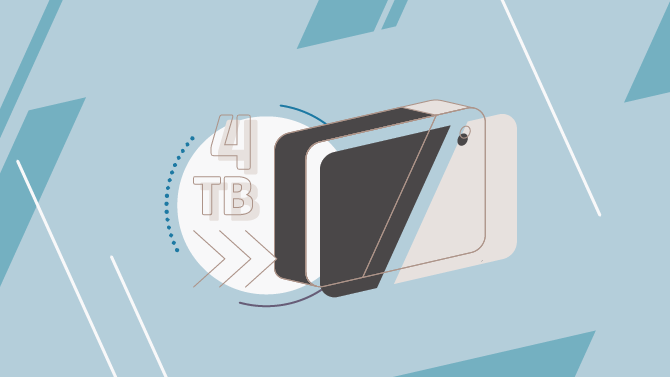In the world of hard drives, 4TB holds a very special place. As far as today’s storage sizes go, a 4 terabyte external hard drive is widely considered to be the sweet spot for value.
4TB is large enough to accommodate the space needs of most people, but is also cheap enough to be affordable. It’s also often the line where truly portable hard drives end and full-sized, heftier desktop drives begin.
If you’re not sure what capacity you need, but you know you have a reasonable amount of files that you want to store, or you want to use it for a long time, 4TB will probably be a wise selection.
Today, we’ll cover a few of our recommendations for the best 4TB external hard drives. We’ll also discuss how to buy the best one and what to look out for.
The Best 4TB External Hard Drive 2021
| Product | Speed | Interface | Dimensions | Our Rating |
|---|---|---|---|---|
| No products found. | 5,400 RPM / 102 MB/s | USB 3.0, USB 2.0 | 4.4 x 3.2 x 0.59 inches | 4.6 |
| No products found. | 540 MB/s | USB 3.0, USB-C, USB-A | 4.5 x 3.2 x 0.5 inches | 4.9 |
| No products found. | 5,400 RPM | USB 3.0, USB 2.0, USB-C | 4.33 x 3.21 x 0.83 inches | 4.7 |
| Toshiba Canvio Advance 4TB | 5,400 RPM | USB 3.0 | 4.3 x 3.1 x 0.77 inches | 4.6 |
| No products found. | 5,400 RPM | USB 3.0 | 5.2 x 3.46 x 1.18 inches | 4.6 |
| No products found. | 5,400 RPM | USB 3.0 | 4.54 x 3.15 x 0.82 inches | 4.4 |
| No products found. | 5,400 RPM | USB 3.0 | 3.8 x 1.01 x 5.2 inches | 4.5 |
| No products found. | 5,400 RPM | USB 3.0 | 4.72 x 3.15 x 0.59 inches | 4.7 |
| No products found. | 5,400 RPM | USB 3.0, USB 2.0 | 5.8 x 4.2 x 1.7 inches | 4.5 |
No products found.
No products found.
- Capacity: 4 TB (also available in 1TB, 2TB, 3TB, and 5TB variants)
- Dimensions: 4.4 x 3.2 x 0.59 inches
- Weight: 8.3 ounces
- Speed: 5,400 RPM / 102 MB/s
- Interface: USB 3.0, USB 2.0
Western Digital’s Elements line is one of the most popular and a crowd favorite among buyers. That’s because it combines fast speeds and a low cost per GB in a very portable frame.
The Elements drive comes in a variety of sizes, but we find the 4 TB version to be the perfect fit in terms of space and cost. It has one of the lowest price per GB, coming it at just around $0.025. Compared to other drives that reach $0.03 – $0.04 on average, it’s a steal.
The drive has a very slim form factor, which is surprising given the large 4 terabyte capacity it has. It makes it easy to carry the drive around in your bag. It’s not as durable as the other rugged models on this list, but it should survive a fall or two.
WD Elements only comes formatted for the Windows OS right out of the box. If you’re looking to use it with other operating systems, you’d need to do an additional formatting step yourself.
Performance-wise, the Elements drive is above average. The transfer speed is quick enough to copy files over in a decent amount of time.
The only drawback with the WD Elements is the included cable. We and some users have experienced the drive becoming unresponsive or mounting off on its own with the wire. We recommend buying a separate cable (USB-C preferred) to save yourself the hassle later on.
As for extra features, don’t expect much with the WD Elements, but that’s okay. This is an external hard drive for those who simply want an affordable way to store their files on the go, and nothing else. Overall, a hardworking and value-driven drive.
Pros
- Great value for money with a low cost per GB
- Slim and portable
- Reliable with decent transfer speed
Cons
- The included cable isn’t perfect
No products found.
No products found.
- Capacity: 4 TB (available in 1TB and 2TB variants)
- Dimensions: 4.5 x 3.2 x 0.5 inches
- Weight: 4 ounces
- Speed: 540 MB/s
- Interface: USB 3.0, USB-C, USB-A
The VectoTech Rapid is a rarity in modern times; it’s a 4TB external SSD. Yes, not a HDD. It’s great for those who want the speed, reliability, and durability of solid states, but also need vast storage space.
The visual exterior of the Rapid SSD is elegant. It features a durable 1050 aluminum case, which is resistant to scratches. What’s more, this makes the drive much hardier than other SSDs (which is already saying something). It can survive drops up to a maximum height of 6 feet or rough bumps while in your bag. It’s vibration resistant, and can even withstand extreme cold (up to -25C) or hot (up to 85C) temperatures.
The Rapid SSD is also cross-OS. It’s compatible with both Windows and Mac without the need to reformat or install any drivers or software. This makes the drive a great universal drive for your work or home.
Of course, the reason why you’ll want to get this drive is to gain the benefits of SSD. Expect fast transfer speeds of 540 MB/s, up to 5x than any HDD. It also lasts longer and generates zero noise.
Overall, if you want the fastest and most durable external 4TB drive without minding the premium price, the VectoTech Rapid SSD is a wise investment.
Pros
- Fast 540 MB/s transfer speed
- Super slim form factor
- Exceptional durability, including shock, vibration, and temperature resistance
Cons
- Premium price
No products found.
No products found.
- Capacity: 4 TB (also available in 1TB, 2TB, and 5TB variants)
- Dimensions: 4.33 x 3.21 x 0.83 inches
- Weight: 8.2 ounces
- Speed: 5,400 RPM
- Interface: USB 3.0, USB 2.0, USB-C
Western Digital’s My Passport Ultra is a portable hard drive with added security and backup features. We like to think of it as a juiced-up version of their budget Elements line, as the two most likely share the same hard disk under the hood.
First, let’s look at the physical features of the My Passport Ultra. It has a sleek and stylish design and a hard metallic case. It’s still slim enough to be portable, but it’s noticeably heavier and heftier than similar drives at that size. You get to pick between a silver or blue color scheme, both of which are just lovely.
Where the Ultra shines is in the suite of applications included in the drive. The built-in WD Discovery software acts as the drive’s central dashboard, where you can backup files, maintain the drive, and set password protection. You can also download other backup and security software for your drive. It also uses 256-AES hardware encryption, which makes your data files safer than with other storage devices.
My Passport Ultra features the newer USB-C connector, which makes it compatible with a broader range of the latest devices. If you’re looking for a drive that’s future proof for the next few years or so, this is a good pick. Fortunately, the drive also has a USB-C to USB-A adaptor included, so you can still use it with older USB-A ports.
Then there’s the lengthy 3-year warranty, significantly more than the competition.
Performance-wise, My Passport Ultra offers no noticeable improvement to similar 4TB drives, either from a competitor or from Western Digital’s own roster. The drive is still a storage and backup solution, and not where you’d use as a working drive.
Of course, these added features make the My Passport Ultra more expensive on a per GB cost. However, if you’re looking for a more secure long term storage solution and don’t mind the added expense, this external HDD is a welcome choice. If you’re just after the cheapest storage space, you’re better off with Elements or other 4TB drives.
Pros
- Long three-year warranty
- Supports USB-C
- A suite of security and backup features
Cons
- Higher price per GB
Toshiba Canvio Advance 4TB
No products found.
- Capacity: 4 TB (available in 1TB, 2TB, and 3TB variants)
- Dimensions: 4.3 x 3.1 x 0.77 inches
- Weight: 7.36 ounces
- Speed: 5,400 RPM
- Interface: USB 3.0
The Toshiba Canvio line is a fantastic hard drive range that offers above-average performance at a budget price. The Canvio Basics version is an excellent value-for-the-money pick. Still, for the added features and warranty, we’re covering the Canvio Advance here.
The Canvio Advance offers the same generous storage capacity and quick read/write speeds as the Basic. One difference is that this version comes in more vibrant colors (like red, blue, and white) and has a glossy finish. If you’re after the aesthetics, this is an excellent reason to pick the Canvio Advance.
One other bonus of the Advance is the security and backup features built into the drive. The Automatic Backup software is an excellent set-it-and-forget-it solution to backup your important files. However, we personally don’t use it often. What we do find useful is the password protection of the Canvio Advance. It’s a great feature if you carry your drive around and are concerned in case it gets stolen.
Performance-wise, the Canvio is pretty standard for both the Basic and Advance versions. Transfer speed is comparable to other 4TB drives; however, it does offer incredible value for money. Even the costlier Advance is still not unreasonable when it comes to pricing.
Overall, if you want an above budget four terabyte hard drive with some added security features, the Toshiba Canvio Advance is a sweet deal, in our opinion.
Pros
- Good value for money
- Automatic backup software
- Password protection feature
- Comes in 4 color variants
Cons
- The outer casing doesn’t feel as durable
No products found.
No products found.
- Capacity: 4 TB (available in 1TB, 2TB, and 5TB variants)
- Dimensions: 5.2 x 3.46 x 1.18 inches
- Weight: 12.3 ounces
- Speed: 5,400 RPM
- Interface: USB 3.0
The G-Technology ArmorATD is one of the more rugged and durable external hard drives currently available. It’s perfect for those who take their data and work out a lot and want the added protection.
The ArmorATD (ATD means “All Terrain Drive”) features a blue aluminum casing 2.5″ hard drive, which is enclosed inside a rigid rubberized exterior. This outer sleeve gives this drive tiple-layer shock and crush protection, enough to survive a four-foot drop onto a hard pavement or being squished with a force of 1,000 lbs.
The ArmorATD is also rated at IP54, meaning it has superb rain and dust resistance. However, don’t think that it can survive complete submersion – it can’t. You need an IP57 or higher rating for that.
However, you should be aware that a 4 tb external drive even with a shockproof exterior, still isn’t indestructible. The insides are still made of delicate moving parts that can be damaged with drops. Basically, what we’re saying is always to treat this drive as something fragile.
Performance-wise, it offers no noticeable jump compared to other 4TB drives of similar size. The drive does support the newer USB-C standard, with a USB-A adaptor for backward compatibility with older USB ports.
One drawback of this drive is the lack of any light indicator. You’ll have no visual cue if data is being read or written in the drive, relying instead on the small vibration the drive makes.
Nevertheless, the G-Technology ArmorATD offers excellent value in terms of protection and capacity.
Pros
- Shockproof
- IP54 water and dust resistance
- Supports USB-C
Cons
- No light indicator
No products found.
No products found.
- Capacity: 4 TB (available in 1TB, 2TB, and 5TB variants)
- Dimensions: 4.54 x 3.15 x 0.82 inches
- Weight: 4.44 ounces
- Speed: 5,400 RPM
- Interface: USB 3.0
The Seagate Backup Plus Portable is for those who want a good ratio of generous capacity and price. This drive is the successor to the 2016 version, with a free one-year subscription to the Mylio Create application and two years to the Adobe Creative Cloud service.
The drive itself is slightly larger than the older Backup Plus Portable drive. While it’s still slim enough to be put inside your pocket, it will have a noticeable bulge. The exterior is pristine. Other than the rectangular brushed aluminum casing, there are no other points of interest. It’s great if you’re into that Apple-like design minimalism.
Performance-wise, you’re looking at above-average operation with the Backup Plus Portable. We tested transfer speeds ourselves, and it took us around 72 seconds to copy a 10GB file into the drive (a standard performance test with hard drives). That means you’re looking at an average transfer speed of around 125 MB/s. In this regard, not much has changed over its 2016 incarnation.
So, how about the new additions with this newer Backup Plus Portable – namely the Mylio Create and Adobe CC subscriptions? Well, Mylio Create is primarily a photo management software. It’s okay, but not one that we often use. Adobe CC is much more useful, but only if you don’t have an existing subscription yourself (designers and photographers buying this one probably already have that one).
Personally, our main buying point with this drive is the performance and reasonable price per GB. In this regard, the Seagate Backup Plus Portable is exceptional value for money, especially with its 2-year warranty.
Pros
- Affordable storage cost
- Above-average drive speed and performance
- Bundled software is a plus – but not a dealbreaker
Cons
- Slightly larger and bulkier than most portable drives
No products found.
No products found.
- Capacity: 4 TB (available in 1TB, 2TB, and 5TB variants)
- Dimensions: 3.8 x 1.01 x 5.2 inches
- Weight: 13.8 ounces
- Speed: 5,400 RPM
- Interface: USB 3.0
If you’re looking for the most durable hard drive around, the ADATA HD710 fits the bill. It’s the drive of choice for those who regularly take their data out in extreme conditions.
Extreme durability and ruggedness are the main selling points of the HD710, and it has multiple safeguards to ensure the drive doesn’t fail with simple drops.
Triple-layer protection effectively absorbs the shock from drops, with the third (closest) layer holding the drive firmly in place to protect moving parts. It also has built-in shock sensors, which can tell if the drive is dropped and suspends all disk activity to protect components.
The HD710 also offers real water resistance with an IP68 rating. It can survive being submerged in 2 meters of water for up to 60 minutes.
In short, the HD710 is as tough as it gets. It’s undoubtedly one of the most durable portable drives out there. It’s a reliable insurance policy if your data is exposed to high-risk environments like when you do outdoor photography, scientific fieldwork, or construction.
Nice touches also worth noting with the HD710 include a nifty groove around the drive’s shell, which serves as a convenient holder for the cable. The waterproof cover is also intuitive and easy to open/close.
As for the drive’s performance, expect it to be above average with decent transfer speeds. The HD710 supports the newer USB 3.1 standard so that you can use it with more modern devices.
Overall, the ADATA HD710 is a decent performing hard drive with an extra tough exterior. It’s an excellent purchase to ensure total protection of your data.
Pros
- IP68 water resistance
- One of the most durable and shockproof hard drives
- USB cable holder
Cons
- Higher price tag than other rugged drives like the ArmorATD
No products found.
No products found.
- Capacity: 4 TB (available in 500GB, 1TB, 2TB, 3TB, and 5TB variants)
- Dimensions: 4.72 x 3.15 x 0.59 inches
- Weight: 7.62 ounces
- Speed: 5,400 RPM
- Interface: USB 3.0
The iStorage diskAshur2 can lay claim to being one of the most secure external hard drives on the planet. If making your data safe is of the utmost importance to you, this is your Holy Grail.
The diskAshur2 features tight layers of security that keep your data safe. We’re amazed by the thought and attention to detail iStorage paid when implementing this drive’s security features.
The first thing you’ll notice is the numeric keypad on the drive itself. That’s because access to the diskAshur2 is protected with a 7-15 digit pin that you need to enter once you connect the device to your computer.
The drive uses military-grade AES-XTS 256-bit hardware encryption on your files while they’re in storage. It complies with the highest security standards, like GDPR, CCPA, and HIPPAA. Not relying on any software for data protection means it’s relatively immune to hacks.
Other security features include Autolock, where the hard drive automatically locks itself when the drive is unplugged from the computer, or after a set period. It even has a Mission Impossible-style self-destruct feature, which can completely erase all data and PIN on the drive upon entering a unique self-destruct PIN.
Even the keypad has security in mind. The buttons are coated with a unique wear-resistant finish which prevents would-be hackers from guessing which keys are regularly pressed (and therefore try to deduce your PIN from there)
The diskAshur2 is also OS independent, and it can work with any computer that has a USB port. No need to fumble around with formatting it, which makes this one of the best universal hard drives to have around.
At its core, the diskAshur2 is still a disk drive with above-average transfer speeds, reaching around 130 – 160 MB/s in ideal conditions. The storage of this drive is every bit as reliable as its security.
Overall, if you’re paranoid about your data’s security, or you have ambitions of becoming an international spy, the iStorage diskAshur2 is your ticket.
Pros
- PIN code protection
- Can be used with any OS
- Hardware encryption
- Wear-resistant keypads
Cons
- Costs 4X compared to other 4TB drives (but might be worth it)
No products found.
No products found.
- Capacity: 4 TB (available in 1TB and 2TB variants)
- Dimensions: 5.8 x 4.2 x 1.7 inches
- Weight: 6.4 ounces
- Speed: 5,400 RPM
- Interface: USB 3.0, USB 2.0
The Seagate Expansion Portable is a good choice if you’re looking for a portable hard drive with the largest capacity at the lowest price. You’ll find the average cost per GB to be around $0.026, making it one of the better value for money purchases around.
The Expansion Portable is slim and unassuming despite its large capacity. It’s also actually one of the better drives in terms of capacity-to-size ratio. It’s exceptionally portable and can easily fit in your pocket or bag.
Aesthetics wise, it features a rather minimalistic form, with just an interesting textured side to give it some interest. It should fit well with most laptops, PCs, or gaming consoles.
The performance is roughly above what you would expect from a 4TB drive, if not faster, which is surprising since the Seagate Expansion features just a 5,400 RPM disc. We tested the average transfer speeds for this drive, and it came out at around 130 MB/s – 140 MB/s. For a drive this size, that’s pretty impressive.
Plus, it supports the newer USB 3.0 standard so that you can achieve even faster transfer speeds with it.
However, the Expansion Portable doesn’t have many features beyond capacity and speed. There are no auto-backup or security features built-in.
If you prefer a straightforward drive that has plenty of capacity and works fast, the Seagate Expansion is your no-frills option for a cheap solution. It’s one of the best value for money drives available.
Pros
- Fast transfer speeds
- Supports USB 3.0
- Low cost per GB
- Slim and portable
Cons
- No added features
Is 4 Terabyte The Right Size HDD For You?
The number one question you need to ask yourself first is “why do I need an external hard drive?”
If you’re looking to use it just to store a few dozen photos, or as a way to bring essential documents between home and work, it’s highly unlikely that you’ll even fill up half of a 4TB drive. However, if you work with larger files like movies or video games, a 4TB might just be what you need.
The key is not to be blinded by the GB’s. We recommend buying storage space that you’ll actually need in the immediate future, give or take a few years. Then just purchase storage space incrementally, as you need it.
Still not sure if 4 TB is the right size for you? Here are a few situations where it’s vital…
If you’re a professional on the go working with high resolution, raw files:
The best 4 terabyte external hard drives are an excellent choice for professionals who regularly work and travel with large data, such as 4K video or uncompressed RAW photos. A few professions that come to mind include photographers, videographers, and graphic artists.
The capacity needs of these artists can be insane. Uncompressed photos can be up to hundreds of MB per image, while a minute of uncompressed video can easily hit the low GB’s.
That’s why a 4TB drive is a good compromise for these pros on the go. The 4TB capacity is large enough for their purposes while being portable to bring their work anywhere.
If you need a reliable storage option for your photo and movie collection:
A 4TB drive is a suitable storage medium for your movie collection or family photo albums. Some people like to digitize their old DVD collection to safeguard it against physical damage, or for easier access.
An external HDD is perfect for this. 4 TB gives ample space for storing movies at a decent quality – anywhere from 2 to 4 GB per file.
If you’re looking for long term storage with your hard drive, capacity is your primary concern. You can opt for a basic 4 TB drive with minimal extra features.
If you need to extend the storage space of your gaming console:
Aside from photos and videos, video games tend to be one of the more space-hungry media files in your collection.
Game sizes from consoles like the PS4 or Xbox One can average 30 – 40 GB per title and can balloon up to 100+ GB with additional DLCs (downloadable content) and patches. A 4 TB drive allows you to keep an additional 40-to-100 titles without filling your console’s internal drive.
On top of capacity, an essential consideration with external gaming hard drives is speed. You want the files to be accessed at the same rate as the console’s internal drive so that loading times won’t be sacrificed. Because of this, SSDs are a good option for gaming.
Benefits of a 4 TB External Hard Drive
Years ago, it might seem silly to discuss the benefits of having an external hard drive. The reasons are fairly obvious – extra storage space and the ability to back up your files.
Things got complicated with the introduction of cloud storage. Now don’t get us wrong – we think cloud storage is excellent and has its place. However, there are still some things that a physical drive does better, and plenty of reasons you’d choose it over the cloud option.
It’s Faster
Even at the breakthrough speeds of today’s Internet, it still can’t compete with the transfer speeds of an external hard drive. Storing and accessing files is still faster on a local drive.
For smaller files like documents, it won’t be noticeable. However, if you’re transferring larger files like movies, cloud drives become more cumbersome. Accessing a 4 GB movie on an external hard drive takes minutes at most, compared to the potential hours on cloud storage.
If you regularly work or store huge files, an external hard drive is still your primary option.
It’s Secure
For maximum security, nothing beats storing your files locally in your external hard drive.
While the files in your cloud server are secure (assuming you have a reputable service provider), it’s not foolproof. Big websites and corporations get hacked regularly, even those we think are 100% secure. And then there’s the problem of the files getting compromised while they’re being transmitted over the Internet.
The truth is that your files are not 100% safe as long as they’re connected online. If you’re working with very sensitive data, or you’re just paranoid about safety, a local drive is best. You can disconnect it from your computer and keep it somewhere safe (like a vault, for example).
It’s Reliable
One of the key benefits of cloud storage is that it’s reliable. However, in many ways, an external hard drive is equally safe.
That’s because, with cloud computing, you always need an Internet connection to access your files. If that gets cut off (due to a service outage or, worse, in times of calamity), you also get cut off from your files. It also relies on the cloud company continuing to work and maintain the servers that keep your data.
With an external hard drive, you can access your files whenever and wherever you wish, even without an Internet connection. If you’re into Doomsday prepping or living off the grid, an external HDD is a reliable repository for your data.
It’s Flexible
An external hard drive is much more flexible than a cloud server. For one, you can’t just run any application or open any file in cloud storage. For specific files, you typically need to copy them first to your computer to be able to use them.
External hard drives behave just like your computer’s internal drive so that you can do the same things with it. Applications can freely work with data directly from your external HDD. You can even store certain apps on the drive and load it there without the need to transfer (as is the case with console games).
Things to Look for in a 4 TB External Hard Drive
Compared to years ago, today’s external hard drives have plenty more features beyond capacity.
Of course, storage space is still the number one consideration when picking out a hard drive. But since we’re discussing the best 4 TB external hard drives here exclusively, it’s not necessary to include capacity in this section (if you’re still wondering if you need 4 TB, check out the previous section).
Instead, we’re going to look at the other equally important things at play. Now, the added variables might make picking the right one for you more complicated, but it doesn’t have to be. Here are some factors you need to consider:
Transfer Speed
The transfer speed is the total time it takes for data to flow to and from the hard drive.
Transfer speed for most external HDDs is measured in the number of megabytes processed per second, or MB/s. Typically quoted rates for single external hard drives are in the 100 MB/s – 200 MB/s range.
The transfer speed dictates how fast you copy files to and from the drive, with higher rates leading to shorter processing times. It’s essential if you move files a lot from the drive to your PC. For gaming, it’s even more vital. Fast transfer speeds are needed to play games directly from the drive without sacrificing load times and responsiveness.
Note that the actual transfer speed depends on several factors, and is usually less than the one quoted by manufacturers. For instance, speeds will generally be lower if the drive is nearing its full capacity.
However, three main factors influence it the greatest – the speed of the drive, whether it’s a solid state (SSD) drive, and the connection type (or USB interface). We’ll discuss these further:
Drive Speed
The drive speed tells you how fast it can read and write data to and from the hard drive. It’s measured in RPM or revolutions per minute.
To understand RPM, you first need to know that a hard drive is made of a spinning disc, which contains the actual data. The faster the platter spins, the quicker the drive can access the data on the disk. RPM simply measures how fast it’s spinning per minute.
Most modern hard drives come in at either 5,400 RPM or 7,200 RPM.
5,400 RPM drives are the less expensive of the two. It’s the standard speed most external hard drives operate on, offering decent transfer rates of around 100 MB/s. Because of the lower cost and speed, they’re better suited for hard drives meant for the long-term storage of large files.
7,200 RPM drives offer a significant speed upgrade over the 5,400 RPM models, up to 20%. The better performance makes them great for running applications directly on the drive, such as those used in gaming consoles. The drawback is that 7,200 RPM drives are much more expensive, are noisier, and are more prone to overheating. Overworking shortens their lifespans, too.
The bottom line is this – if you’re looking for an economical option to store your files, go with a 5,400 RPM drive. On the other hand, if you’re after faster performance, 7,200 RPM is the way to go, especially as prices don’t differ too much these days.
Connection Type
The type of connection your external hard drive uses also plays a significant role in its transfer speeds. You’ll almost always work with a USB connection with external drives. There are, however, more categories when it comes to USB.
Most modern external hard drives support two USB interfaces – USB 2.0 and 3.0. USB 2.0 is the older, slower standard, offering maximum theoretical speeds of 480 MB/s. You almost always will want to avoid a USB 2.0 drive, unless you’re using it with an older computer that only supports that interface.
USB 3.0 is the newer standard that’s the norm with modern devices, capable of minimum transfer speeds of around 5 GB/s. The problem with USB 3.0, though, is that it can get pretty confusing to regular consumers. For example, you’ll typically see USB 3.1 Gen 1 or USB 3.2 Gen 2, which is the same as the USB 3.0 standard.
However, if you see USB 3.1 Gen 2 or USB 3.2 Gen 2, that’s a more improved standard over USB 3.0 with speeds of 10 GB/s. The port is differentiated with a red color-coding, compared to USB 3.0’s blue color-coding.
To make things even more confusing, you’ll encounter two distinct physical connectors when it comes to USB: USB Type-A (USB-A) and USB Type-C (USB-C).
USB-A is the ‘traditional’ USB connector we’re most familiar with. It features the rectangular-shaped port, which only connects one-side up. USB-C has a smaller, more rounded shape, and is a flippable connection type.
The one thing you need to know is that the USB ‘type’ is just the physical form of the cable, distinct from the USB standard. That is, USB 3.0 and 2.0 can be in the form of either a USB-A cable or USB-C cable.
If all this sounds overwhelming, the key thing to remember is to just look at the highest standard your computer supports, and buy the corresponding drive. For example, if your laptop has a USB-C port supporting USB 3.2 Gen 2, get the drive for that. That way, you’ll get to enjoy the fastest performance.
HDD vs. SSD
Aside from the traditional hard disk drive, you’ll also find external solid state drives (SSD). They’re made out of flash memory instead of the spinning magnetic platter in hard disks. That gives SSDs insane transfer speeds up to 5X, durability, and reliability. They also produce zero noise.
Of course, the disadvantage is that SSDs are much more expensive and are available in smaller capacities than HDDs. In fact, you’ll find most SSDs max out at 2TB. It’s rare to find external SSDs that are 4TB and higher, and those would have astronomical price tags.
However, if you’re looking to dramatically shave off copying times and improve the reliability of your storage, grab an SSD if you find one.
Portable vs. Desktop Drive
When shopping around for an external hard drive, you’ll encounter two types: portable drives and desktop drives. The main difference between the two is their form factor or the overall size and shape of the drive.
What you pick eventually will depend on your situation and usage of the hard drive.
Portable hard drives usually come in smaller 2.5″ sizes, which makes them perfect for carrying around. If you mainly use a laptop or transfer your files from one place to another, portable hard drives are convenient. The USB port powers them, so there’s no need for an external power source.
Portable drives come in sizes ranging from 500 GB to 5 TB.
Desktop drives, on the other hand, are larger 3.5” drives that need an external power source to run. Their heft and power needs mean they’re best suited as a semi-permanent fixture near your desktop computer or gaming console. They also last longer, since they’re not moved around much.
When it comes to 4 TB drives, we often recommend portable drives. On average, they’re much cheaper than desktop drives at the same capacity.
Cost
Cost is, as always, an important consideration when buying a hard drive. Unless you’re loaded with cash to burn, you’re better off buying the cheapest option that fulfills your needs.
To maximize your savings, we recommend comparing different hard drive models on a cost per gigabyte basis. That will give you the real cost value of different hard drives, and can help you decide on which to pick.
Getting the cost per gigabyte is easy – simply divide the price of the hard drive by its capacity.
One thing you’ll notice is that cost per gigabyte is not uniform across manufacturers, and sometimes even models within brands. The usual expectation is that cost per gigabyte goes down as the capacity goes up (i.e., an 8 TB drive will be much cheaper per GB than the same model at 4 TB), but this isn’t always the case.
Durability
Durability is an essential consideration for hard drives since they need to be as reliable as possible, for as long as possible. After all, you don’t want to lose your files when your hard drive breaks down.
If you’re looking for a portable drive that you’ll haul around a lot, consider getting one with a durable exterior. There are some models, like the LaCie Rugged, that offer a shockproof casing that can survive hard drops or bumps. You can also look at water-resistant models to protect your drive from accidental spills.
Another thing to look out for is the hard drive’s failure rate. The truth is that all hard drives have a limited lifespan and will eventually break down due to normal wear and tear. How long before this happens is the failure rate, and can be anywhere from 12 months to 7 years.
The problem is that there’s no easy way to tell how long your hard drive will last. A good approximation is to check for the manufacturer’s reputation, plus online reviews (such as this one).
Security Features
A lot of portable hard drives offer security features to help protect your data in the event of a theft. Which you pick will depend on the nature of the files you store in your drive. The more sensitive they are, the more you need extra security.
There are external HDDs that have built-in encryption right in the drive, which helps ‘scramble’ the data when stored, so it’s unintelligible (and unusable) when hacked. Some drives even have physical security roadblocks, like fingerprint scans or a keypad to input a PIN code.
OS Compatibility
External hard drives are mostly available only for a specific operating system (OS). That is, a Windows hard drive is specifically formatted to be used only with Windows, and nothing else. If you’re using a uniform OS across all of your devices, then picking compatibility is straightforward.
Fortunately, you can easily change the drive’s OS compatibility with a simple reformat and partition. This is useful, for example, if you buy a new laptop, or if you transfer files between a PC and a Mac.
Picking a drive with the correct OS compatibility isn’t a big deal. It just means you can use the drive right off the bat without the hassle of formatting.
Warranty
Warranty is crucial in external hard drives, arguably more so than any other device. That’s because your drive is tasked with storing your valuable data, so they need to be reliable. Warranties give a sort of guarantee that the drive will work for a specified period.
Typical warranties for hard drives are 1 – 2 years, with the very best ones having three years. However, you should bear in mind that warranties only give limited protection. For one, they won’t recover your files in the event of a defect, unless your manufacturer also has a data recovery plan in place.